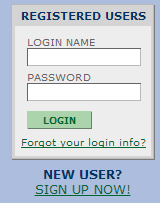What is ALEKS?
ALEKS is a web-based, artificially intelligent assessment and learning system. ALEKS provides the advantages of one-on-one instruction, 24/7, from virtually any web-based computer, for a fraction of the cost of a human tutor. ALEKS is a modern, powerful assessment and learning tool that can make your chances of doing well in this course significantly higher.
ALEKS uses adaptive questioning to quickly and accurately determine exactly what you know and don’t know in General Chemistry, then instructs you on the topics you are most ready to learn. ALEKS will periodically assess you to determine what topics you have mastered and what you have forgotten. Because ALEKS adapts to you, no two students will have exactly the same experience.
If you want to see why we use ALEKS, please see my full explanation.
ALEKS Steps
Here is a general outline of how ALEKS will work for you. Details of each step are below.
- Register - If you have never used ALEKS before you will register using the course code provided below. You will purchase ALEKS directly from their website.  Choose the 1 semester option that includes the eBook (digital book).
- Tutorial – ALEKS will provide a 10 minute tutorial on how to use the interface.
- Initial Assessment – ALEKS will give you an initial assessment that will take between one and two hours. This is ALEKS’s first chance to figure out what you know and don’t know. ALEKS will ask you questions you won’t know, that is just fine. Take the initial assessment honestly and only use the “I don’t know” button when you really have no idea what the question is asking. Based on this assessment, ALEKS will make a list of topics that it thinks you are most likely to be successful at learning.
- Learning Mode – Now that ALEKS knows more about you, it will let you choose a topic it thinks you are ready to learn. Questions and explanations are provided to help you learn new topics until you complete the weekly objective. ALEKS will practice each topic with you as much as you need to learn it and there is no penalty for taking lots of attempts as long as you get it correct before the due date. As you complete topics in learning mode, your grade book percentages will increase.
- Assessment Mode – When you complete most weekly objectives, ALEKS will give you an assessment to see how much you learned, forgot, and mastered. Based on this assessment, ALEKS will now have a better idea of what topics you are ready to learn and will fill in your pie accordingly.
- Repeat Steps 4 & 5 – You will keep going between learning mode and assessment mode until the end of the semester, at which point you should have mastered the entire ALEKS course.
Purchase
You will purchase your ALEKS subscription directly from the website along with access to the eBook. Â During this time you will also have the option of purchasing a loose leaf, color paper copy of the textbook that will be mailed to you.
Registration
Here is what you need to do to begin using ALEKS.
- Go to http://www.aleks.com
- Click on “SIGN UP NOW” and follow the instructions.
- In the box provided, enter the course code given by your instructor.
- When prompted for a subscription code, use the one provided in the welcome email or from the syllabus.
- Be sure to correctly enter your Loras College ID number, so that you can receive credit for your work.
That’s it. When you log in you will receive a brief tutorial on how to enter answers in ALEKS before taking an initial assessment to determine what you have retained from your prior course work.
ALEKS Mastery and Completion
ALEKS tracks your work in two, different ways: completion and mastery. Completion of a topic means that you correctly answered questions about a topic during Learning Mode. When you complete a topic this will be reflected in your “Gradebook”. Mastery means that you have successfully answered questions on a topic during an assessment. When you master a topic this is reflected in your “Pie”.
WARNING: Trying to cheat ALEKS by having a friend help do the work for you will only hurt you because when ALEKS assesses you later and finds you don’t really understand how to do something, it will remove that topic from your mastered list and teach it to you again. If you use the “I don’t know” button, when you really do have an idea, ALEKS will believe you and add many topics to your workload.  Always be as honest as you can with ALEKS so that you don’t waste your time learning the same topics over and over.
ALEKS Objectives
Your CH111 ALEKS work will be broken down into weekly objectives that contain topics that follow along with the material being covered in lecture. You can always see your current mastery of all topics – and how close you are to completing the current objective – by viewing your pie chart, which is on the first ALEKS page when you log in.
ALEKS will always try to get you to complete the current objective first. When you complete the weekly objective the pie will unlock. This means you can work on any ALEKS topic you would like, either getting ahead or going back and relearning topics you have forgotten.
ALEKS grading
There are no time extensions for ALEKS.  The software does not allow individual students to turn in work at different times than the course.  This is why all the ALEKS objectives are available on the first day of class.  It is up to the student to manage their time appropriately and complete their assignments regardless of personal or technical issues
ALEKS will constitute 15% of your course score, broken down as follows.
- Initial Assessment, 1%: The first thing ALEKS will do when you log in is assess your current background and ability.  You want ALEKS to adapt itself to you.  Do not consult outside sources (e.g. Wikipedia, friends, textbook, etc).  NEVER click “I don’t know†unless you really have no idea what the question is asking.  Even your wrong answers tell ALEKS something.  Not taking this assessment honestly will lead to a LOT of work later.  You receive these points no matter your score.
- Completion Goals, 6 goals, 1% each: There will be 4 times during the year when I will see if you are completing your weekly objectives.  The first graded goal will be Objective #1 Wednesday, September 2nd.
- Overall course mastery, 8%: At the end of the semester you will receive a percentage of the points based on at the total number of topics you achieved mastery on divided by how many total topics there are. Your mastery is shown by your “pie”.
Getting the most out of ALEKS
ALEKS follows along with the course and book and can be a great help if used correctly. Â We expect most students to spend 2 – 4 hours every week outside of class working on it. Â If you put this work off, then it will require much more time. Â If you have others do the work for you, it will take you MUCH more time because ALEKS will reteach topics to you. Never work on ALEKS more than 1 – 2 hours in a sitting.
Each time you take an ALEKS assessment, you probably won’t master every topic that you just completed learning. Don’t worry, it isn’t expected that you master every topic the first time you learn it. You will be allowed to go back and practice these topics again when you complete the current weeks objective. This means it is a good idea to complete weekly objectives before the due date so you go back and remaster topics you have missed during assessments.
Because ALEKS is tailored to you, you might find you are a bit ahead or behind the lecture. Â This is fine, just keep spending your time with it. Â Do not allow yourself to fall too far behind the course because then you may find you have too many topics to learn before you are graded on your mastery goal. Â ALEKS only goes as fast as you are able to learn topics, which historically is between 2-7 topics an hour. No concessions will be made for incomplete work when objectives are due.
ALEKS technical support
At any time that you feel your answer to be correct and ALEKS to be incorrect, please follow the following procedure exactly.
- While working on the problem in question, select “Inbox.”
- Compose a message to ALEKS customer support.
- Be certain to check the box near the bottom of the compose screen that says “Attach Page … (Question)”
For all other technical problems using ALEKS, please contact ALEKS technical support at
You can also visit http://www.aleks.com/support to find answers to all common questions. You may also speak with technical support at (714) 619-7090.